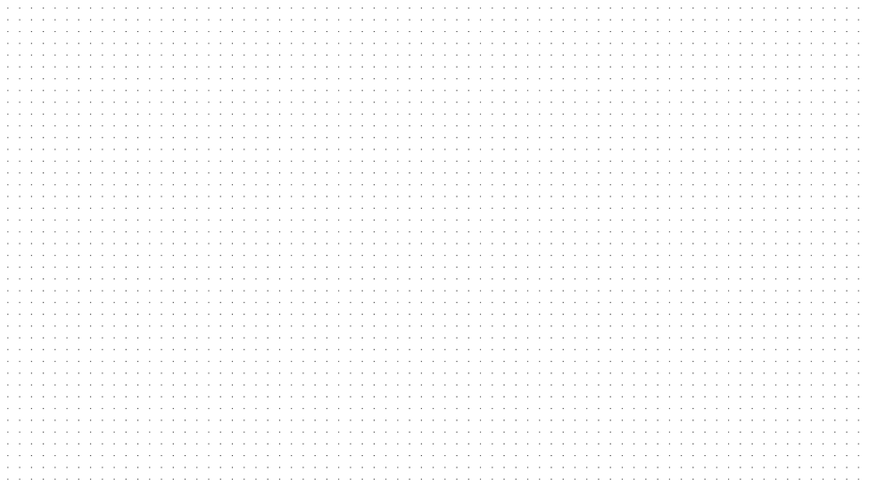We will discontinue our cloud-based data annotation platform on Oct 31st. Please save your data and contact us for private deployment options.
Data annotation has emerged as a critical component in the development of robust and reliable AI systems. With the rise of deep learning and the expanding application areas, traditional manual annotation methods have struggled to meet the growing data demands. To address this challenge, the industry has begun exploring new paradigms of human-machine coupling, combining AI models with human expert knowledge to achieve more efficient and accurate data labeling.
BasicAI Cloud platform* has been at the forefront of this trend. We not only provide users with advanced data annotation tools and management platforms, but have also introduced a series of pre-trained models to put smart annotation into practice. By opening up these pre-trained models, we're putting the concept of intelligent annotation into practice, enabling our users.

We've made the following pre-trained models available to all users:
Image / Video: COCO Object Detection Model, Embedded SAM Model.
3D Sensor Fusion: 3D Object Tracking Model, Basic LiDAR Object Detection Model, Point Cloud Segmentation Model.
Audio & Video: Speech-to-Text Model.
By integrating these models into our platform, we're providing users with a comprehensive set of intelligent annotation capabilities. Our models act as powerful assistants to human experts, generating automatic annotation results that can be rapidly inspected and adjusted. It's important to note that these aren't just off-the-shelf open-source models. Our team at BasicAI has carefully optimized and fine-tuned each model to deliver top-tier performance. This approach not only boosts annotation efficiency and reduces labor costs but also ensures the highest levels of accuracy and consistency in the final results.
We're taking things to the next level.
Now, with BasicAI v1.0, you can now join your own piece of the puzzle into this blueprint that defines the future.
Model Integration
We understand that in the entire MLOps process, data annotation is closely linked with model training and evaluation. To better integrate these steps, we have introduced the long-expected external model integration feature on BasicAI Cloud* platform. With this feature, users can seamlessly integrate their own pre-trained models into the platform, bridging the gap between data annotation and model development.

In the "My Models" tab of the Model Center, users can now easily create, view, edit, and manage external models. The platform provides options to customize data types, task types, thumbnails, and other information, allowing users to configure according to their needs. Users can set key information such as model APIs and Classes to ensure the correctness and compatibility of the model during integration. This greatly simplifies workflows and enhances productivity. By combining models with the smart annotation tools provided by the platform, you will be able to complete data annotation tasks with unprecedented efficiency and precision, accelerating the process of model iteration and optimization. Let's explore this powerful new feature together and see how it can transform your machine learning projects!
Public Demo Team
Not every user comes to BasicAI Cloud* with a ready-to-go project. So we've created the Public Demo Team, a dedicated space for users to explore, learn, and familiarize themselves with our platform's capabilities.
In this demo team, users can freely access various datasets, ontologies, tasks, projects, and more. It's the perfect opportunity to get hands-on with our tools and features, building the skills and confidence you need to tackle your own projects with ease. No more feeling lost or overwhelmed when starting out.

Accessing the Public Demo Team is very simple. Just expand the Team List located in the lower-left corner of the interface, and you will see this special team. We're confident that by immersing yourself in the demo team, you'll be ready to take on any challenge that comes your way. So dive in, explore, and discover just how much you can achieve with BasicAI Cloud*.
Polyline Annotation: Splitting and Partial Adjustment
In some projects, users may upload data with pre-annotated polylines. These polyline results are usually a single continuous line, including both solid and dashed parts. To process this data more finely, we have introduced the polyline splitting feature. Now, when selecting a polyline result, users can further select a specific point on the result and use a shortcut to split the polyline, dividing the entire line into multiple segments.

Moreover, we have added a partial adjustment function. Say you've got a pre-recognized polyline that's mostly accurate, but a few points are slightly off. Instead of painstakingly adjusting each point individually, you can now simply draw a line to replace the middle section of the polyline. It's a small change that's going to have a big impact on your annotation efficiency and precision.
Polyline Data Annotation: Merging and Copying
In road annotation scenarios, sometimes the polyline results are scattered, but they should actually belong to the same solid line. To reduce drawing costs, we have introduced the polyline result merging function, allowing users to merge multiple polyline results into a complete polyline.
Furthermore, in standardized roads, the dashed line parts may have the same length and parallel relationship. If some dashed lines have been successfully recognized while others have not, using the copy function can quickly create dashed line annotation results for the unrecognized parts. It's a feature that's going to save you hours of tedious, repetitive work.
2D Bounding Box: Auxiliary Line Rotation
In certain scenarios, it is necessary to frequently draw rotated 2D bounding boxes, such as annotating vehicles driving at different angles or tilted buildings. Previously, annotators had to manually adjust the angle after creating each bounding box, affecting annotation efficiency. To address this issue, we have introduced the bounding box auxiliary line rotation feature in this update.

Now, you can use shortcut keys ([ / ]) to rotate the auxiliary lines (i) in the image tool. When you draw a bounding box with the auxiliary lines enabled, the edges will automatically align with the angle of the lines. This feature greatly simplifies the process of drawing rotated bounding boxes, improving the work efficiency of annotators.
Workflow: Positioning Adjustment After Mid-Work Handover
We understand that in the past workflow, after batch claiming jobs and passing or rejecting data, the sequence numbers and data would automatically return to the first one. Users then needed to manually adjust forward to find the next data following the just-transferred job. This issue affected user efficiency and experience.
To address this problem, we have optimized and fixed the workflow. Now, when users perform batch execution, review, or acceptance of claimed jobs, the system automatically moves the current position to the intermediate data. After submitting, passing, or rejecting data transfer, the system automatically jumps to the next data of the current data, rather than returning to the first data.
3D Polygon/Polyline Annotation: Snap-to-Point Feature
During point cloud data annotation, when using the polygon or polyline tool for instance annotation, it can be difficult to accurately select specific points in the point cloud. To improve annotation accuracy and efficiency, we have introduced the point snapping feature. Now, when users perform annotations using the polygon or polyline tool, the pointer can automatically snap to the nearest point.

With the point snapping feature, users can more easily and accurately select key points in the point cloud to draw precise polygons or polylines. This feature greatly reduces the need for manual adjustment and fine-tuning, improving the speed and quality of annotation. This feature can be freely enabled or disabled according to the requirements of different annotation scenarios.
Try BasicAI Cloud* v1.0 Now
This update to the BasicAI Cloud* platform addresses some key pain points. We adhere to the user-centric philosophy, continuously improving platform functions and providing more intelligent, efficient, and humanized data annotation solutions. Whether you are a machine learning novice or looking to optimize existing operations, BasicAI Cloud* v1.0 offers something for everyone. We are excited to see how these enhancements will empower our users to achieve their goals with greater efficiency and precision.
Thank you for choosing BasicAI Cloud* as your trusted data annotation partner. We look forward to supporting your projects and witnessing the amazing solutions you will build using our enhanced platform!
* To further enhance data security, we discontinue the Cloud version of our data annotation platform since 31st October 2024. Please contact us for a customized private deployment plan that meets your data annotation goals while prioritizing data security.