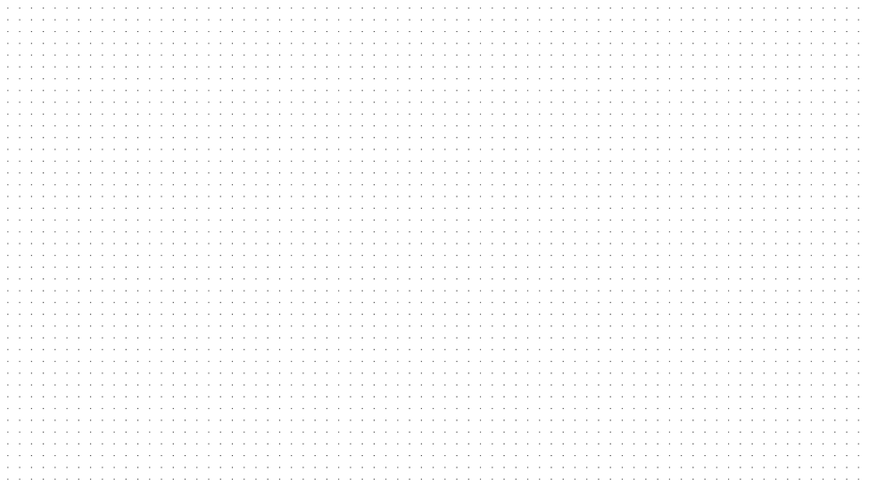We will discontinue our cloud-based data annotation platform on Oct 31st. Please save your data and contact us for private deployment options.
PandaSet is a high-quality, multi-sensor autonomous driving dataset collected using a sophisticated sensor suite. In this guide, we'll explore how to seamlessly integrate the PandaSet dataset with the BasicAI Cloud* platform for efficient data management and annotation.

What is PandaSet?
As an advanced sensor suite dataset for autonomous driving applications, PandaSet was released to serve the broader research community by providing a diverse, realistic, and physically accurate dataset. PandaSet brings you a robust set of features that include:
- 48,000+ camera images
- 16,000+ LiDAR sweeps
- 100+ scenes of 8s each
- 28 annotation Classes
- 37 semantic segmentation labels
- Full sensor suite: 1x mechanical spinning LiDAR, 1x forward-facing LiDAR, 6x cameras, On-board GPS/IMU

The dataset provides diverse driving scenarios with a variety of weather conditions, lighting, and traffic dynamics. The sensor synchronization and calibration enable advanced research in sensor fusion and cross-modal learning. It can be used to develop and improve algorithms for object detection, semantic segmentation, scene understanding, and more.
Obtaining and Converting PandaSet Data
Downloading PandaSet
To access the PandaSet dataset, visit the official website and sign up through the registration form. You will receive download links for the raw sensor data and annotations. You can download sample data, which includes PandaSet Data, BasicAI Cloud* Data, Devkit, and a Python script here.
Converting to BasicAI Cloud* Format
To prepare the dataset for BasicAI Cloud*, follow these steps:
1. Clone the PandaSet Devkit repository.
2. Navigate to the Python directory and run: (Note: the command contains '.')
pip install -e3. Execute:
pandaset_basicai-cloud_convertor.py4. Run the command:
python pandaset_x1_convertor.py <pandaset/data/dir> <save/folder> An example:
python pandaset_x1_convertor.py C:\Users\Administrator\Desktop\pandaset\data C:\Users\Administrator\Desktop\pandaset\save --is_car_system=trueHere, the first path is the data folder address of PandaSet, and the second is the output data that aligns with BasicAI Cloud*'s data format requirements. The optional parameter is_car_system determines the point cloud coordinate system. If set to true, the point cloud coordinate system will consider the ego vehicle as the coordinate origin. By default, this value is set to false (world coordinate system).

Uploading Images to BasicAI Cloud*
After converting the data to meet BasicAI Cloud*'s requirements, compress and upload it to the platform. During the upload process, if you select the "Scene and data" option, the data will be grouped into a scene directly.
 |  |
Now, your LiDAR point cloud data, RGB camera data, and camera parameter files are ready to go! You can start your project now!

Wrapping Up
PandaSet is an advanced sensor suite dataset designed for autonomous driving. You can access the related paper here.
BasciAI emerges as an AI-driven company dedicated to streamlining data-related processes. Our vision is to facilitate the realization of a more cohesive and efficient AI ecosystem, where AI companies worldwide are connected with top-tier human intelligence through a dynamic AI-powered training data platform.
Frequently Asked Questions
Q: Is PandaSet Free to Use?
Unless otherwise specified, these datasets are provided under a Creative Commons Attribution 4.0 International Public License (“CC BY 4.0”), subject to additional terms included in these Dataset Terms. Access the CC BY 4.0 license here. By downloading or using the Datasets, you agree to comply with the CC BY 4.0 terms. In case of a conflict between these Dataset Terms and the terms of CC BY 4.0, the Dataset Terms will prevail.
Q: Is there a Hosted Web Interface for 3D Lidar Data Annotation?
The Xtreme1 (an open-source project) web interface is no longer officially supported. However, you can register and log in to the BasicAI Cloud* platform here.
Q: What Annotation Capabilities Does BasicAI Cloud* Offer for PandaSet?
BasicAI Cloud* supports annotating both the 3D LiDAR data and camera images included in PandaSet. This enables annotating cuboids and semantic segmentation labels.
Q: Are there any limitations or biases in the PandaSet dataset that users should be aware of?
Like any dataset, PandaSet might have its limitations and biases, which could be based on the geographical location, time of data collection, or the particular sensors used. Users should consider these factors when training models with this dataset to ensure it fits their specific use case.
Q: Is BasicAI Cloud* Cost-effective for Large-Scale Work with PandaSet?
Yes. Starting in Jun 2023, all new BasicAI Cloud* users can enjoy full access to all powerful features at absolutely no cost. Additionally, you'll receive 50 seat licenses to kick off your team annotation projects and 1,000 model calls – let you experience lightning-fast auto-annotation, auto-segmentation, and object tracking annotation for 1,000 images/point cloud data/sensor fusion data. With the provided resources, small annotation teams can operate at zero cost, utilizing our robust tools to grow their business.
BasicAI Cloud* provides comprehensive team management features. You can assign roles and privileges to team members, manage task flow, track progress, and ensure annotation quality with review and feedback mechanisms. This makes it easier to coordinate large annotation projects and maintain high-quality data for your AI models.
* To further enhance data security, we discontinue the Cloud version of our data annotation platform since 31st October 2024. Please contact us for a customized private deployment plan that meets your data annotation goals while prioritizing data security.