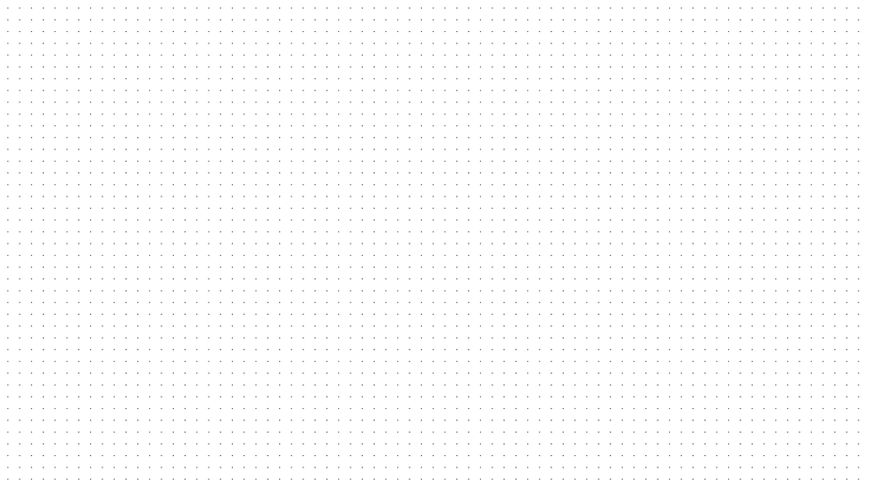NLP Applications on the Rise
Recently, OpenAI revealed that ChatGPT can now "see, hear, and speak." With the ability to engage in voice conversations and even analyze images, ChatGPT is setting the stage for a more intuitive and immersive AI experience. Now, if you turn to the new ChatGPT and say,
"Hey, I'm feeling a bit down."
It would not only grasp the emotional undertone of your request, but also respond in a voice so warm and human-like. It feels like you're conversing with a close friend.
The rise of such voice capabilities in AI / ML models like ChatGPT is a testament to the growing influence of Natural Language Processing (NLP) applications in our daily lives. From virtual assistants like Alexa to sophisticated chatbots that handle customer queries, the demand for voice-enabled AI solutions is skyrocketing. The market sizes of NLP and virtual assistants are expected to expand to USD 112.28 billion and 33.4 billion by 2030 respectively.

This surge is not just limited to the consumer domain; industries ranging from healthcare to finance are leveraging voice technology to enhance user experience and streamline operations. The rapid advancements in NLP, combined with the increasing integration of voice features in AI models, are heralding a new era of human-computer interaction.
From Audio Data to Audio Annotation
As we marvel at the growth in voice-enabled AI interactions, it's essential to understand that, from chatbots to voice assistants, NLP powers many of the voice-enabled applications we use every day. Behind the scenes, these NLP models are trained on massive amounts of data, including audio data.

Audio data annotation is the process of labeling, transcribing, or categorizing audio data to create datasets. This annotated audio data is then used to train NLP models and speech recognition models. In simpler terms, just as a child learns to associate the sound of a bark with a dog or a meow with a cat, machine learning models learn from annotated audio data. This data provides context, meaning, and classification to various sounds, enabling AI systems to recognize and respond to a vast array of audio cues. So while audio annotation happens quietly in the background, it enables many of the voice interactions we take for granted today.
For example, Google Assistant relies on over 100,000 hours of annotated conversational data to understand and respond to voice commands naturally. Alexa uses annotated customer service call transcripts to improve comprehension of requests and questions. Without annotated conversational and human speech datasets, these voice assistants could not interpret user requests or hold natural dialogs.
Why is Audio Annotation Required?
Now we know that annotated audio data is used to train machine learning and deep learning models for speech recognition, natural language processing, and more. Are there other reasons why we should go through the intensive process of annotating audio data?

Validate AI accuracy: Audio annotation provides the ground truth labels needed to test model accuracy. Let's say you train a model to transcribe audio. Without human-annotated transcripts to check its work against, you can not confirm if the AI transcription is correct. Annotated data provides the benchmark for accuracy.
Improve AI performance: ML models rely heavily on labeled training data to learn. The more high-quality annotated audio an NLP model trains on, the better it becomes at interpreting human speech over time. Additional languages, speakers and conversations expand capabilities.
Support model iterations: As AI algorithms and models evolve, new audio data is continuously annotated to expand their skills and languages. Updated and expanded training datasets are key for continuous improvement of production models already in use.
Enable new voice features: Companies like OpenAI, Microsoft, Apple and Amazon need massive amounts of newly annotated audio to develop and launch new voice-powered products and features. Think hundreds of hours per language and use case. Audio annotation unlocks innovation.
Without audio annotation, none of the voice assistants, transcriptions, or other speech-enabled applications we use today would be possible. It's the invisible work and large investment that powers voice AI behind the scenes.
Use Cases of Audio / Speech Annotation
Audio and speech annotation has become pivotal across many industries and use cases, including:
Virtual Assistants
Smart assistants like Alexa, Siri and Google Assistant rely on audio annotation to understand speech and respond appropriately. Their NLP models are trained on vast datasets of annotated conversational data - up to 200,000 hours for a single assistant. Transcribing and tagging requests, questions, commands, and context enables accurate comprehension and relevant responses.

Text-to-speech Modules
Audio annotation helps text-to-speech tools like Amazon Polly accurately convert text into natural sounding speech. Models are trained on speech datasets with annotated pronunciations, cadence, tones, etc. This enables lifelike synthesized voices.
Chatbots
Customer service chatbots are trained with annotated call audio to handle voice inquiries alongside text-based conversations. Transcribing customer questions and tagging key intents improves speech recognition and language understanding dramatically compared to text alone.
Automatic Speech Recognition (ASR)
ASR software like Otter.ai uses audio annotation to generate accurate speech-to-text transcriptions. It annotates tens of thousands of hours of real-world audio to continuously improve transcription quality in multiple languages.
Healthcare Dictation Systems
Doctors dictate notes which are converted to text by ASR models trained on annotated medical dictations. Labelling industry terms, acronyms and formats increases documentation accuracy, which is critical for patient care.
Voice-controlled Gaming
Games like Xbox and PS5 with voice controls use audio annotation to improve speech recognition and natural language understanding. Annotating common gaming commands in context enhances the gameplay experience.
Call Center Transcriptions and Analysis
Audio annotation enables call centers to automatically transcribe calls while also detecting topics, sentiment, churn risk signals, and more. Large annotated call center datasets train AI to surface key insights from conversations.

Smart Home Control Systems
Annotating common commands like "Alexa, turn on the lights" helps smart home devices from Amazon, Google and Apple respond accurately to voice instructions. Tagging utterances by room, device and action improves the user experience.
As these examples highlight, audio and speech annotation is crucial for many cutting-edge voice technologies. The demand for annotated audio training data continues to grow exponentially as new use cases emerge.
Types of Audio Annotation
There are many different types of annotation for audio data that serve unique purposes:
Speech Recognition and Speaker Recognition: Transcribing speech and identifying unique speakers in audio through annotation provides the data to train AI speech recognition and speaker id models. This enables converting speech to text and recognizing voices.
Sound / Speech Labeling: Annotating sounds like applause, laughing, cars, barking, and other acoustic events teaches models to detect them amid other noises. Sound event detection powers monitoring applications.
Sound Event Detection and Tracking: Labeling the start and end times of sound events enables monitoring of events across long audio streams. This data trains AI in precision sound recognition.
Audio / Music Classification: Categorizing audio by attributes like genre, mood, instrument types and other metadata trains recommendation models for automated classification of songs, podcasts and other content.
Natural Language Utterance: Tagging intents, topics and meaning from spoken conversations provides the data to train AI assistants in language understanding. This contextual data teaches chatting skills.
Audio Ranking: Rating audio segments based on relevance, sentiment or other qualities generates data to build recommendation algorithms based on subjective qualities, like an AI podcast host.
Audio Segmentation: Dividing long audio files into segments at natural points improves transcription and analysis accuracy. This data trains AI to mimic human listening skills.
The right audio annotation approach depends entirely on the intended training purpose. With accurate annotation, even raw audio can teach AI to begin to "hear" and interpret the world much like humans.
How To Annotate Audio Data with an Audio Annotation Tool
Manually annotating audio data requires significant human time and effort. Using an AI-powered audio annotation tool can help streamline the process at scale. Here we'll walk through using BasicAI Cloud*, a free and simple speech annotation tool developed by BasicAI Inc.

BasicAI Cloud* – A Free AI-Powered Audio Annotation Tool
BasicAI Cloud* is an online platform built specifically for annotating multimodal (audio, video, image, point cloud, and sensor fusion) data. Key features that make it easy for first-time users include:
Audio transcription with integrated speech recognition model to get draft transcripts to correct rather than typing from scratch.
Speaker labeling and diarization to segment speaker turns in conversations.
Support for Ranking attribute of audio clips.
Audio segmenting and sound event labeling (overlap allowed) to divide files and tag noises.
Real-time progress monitoring with analytics dashboards.
Simple but powerful collaboration workflows for managing teams of annotators.
Free plan available to get started.
The tool’s simplicity and purpose-built features for audio make BasicAI Cloud* ideal for kicking off your first audio annotation project. Now let's explore step-by-step how to use it.
A Step-by-Step Guide
Here is an overview of the key steps for annotating audio with BasicAI Cloud*:
Creating Dataset and Uploading Data
First, create a new "Audio & Video" dataset in BasicAI Cloud* and give it a name for your project. Then upload your raw audio files via local address, URL or Cloud Storage. Supported formats include MP3, WAV, M4A, MP4, MKV, and MOV. |  |
Building Ontology
Define the annotation schema by creating Ontologies - the labels, categories and properties you want to annotate the data for. This serves as a guideline for annotators on how exactly to tag the audio. |  |
Annotate!
Once the dataset and Ontology are set up, annotators can listen to audio clips and annotate them based on your guidelines. BasicAI's automatic speech recognition provides draft transcriptions to edit rather than typing from scratch. |  |
Review and Quality Control
Do spot checks where you review annotated clips, edit or provide feedback if needed, and mark clips as complete. For audio annotation of video files, tags can be shown directly in the preview, and you can either rank the annotations based on the time sequence or based on the sequence of annotation.
Once audio annotation is complete, the dataset can be exported and used for model training.
Best Practices to Annotate Audio Files
Follow these tips to achieve high-quality results from your audio annotation initiative:
Provide very clear annotation guidelines and Ontology for annotators to follow. Remove any ambiguity.
Use professional transcribers with experience in speech recognition and audio tagging - not general temporary labor.
Have annotators cross-check each other’s work to surface issues early.
Listen to annotated clips yourself randomly to spot check quality.
Measure agreement between annotators to quantify consistency.
Continuously re-train annotators and refine guidelines as needed to improve accuracy.
Investing in proper training, team oversight, and quality assurance processes is crucial for audio annotation success.
Outsource Audio Annotation Project
For large enterprise annotation projects with thousands of hours of audio, outsourcing the work to a professional annotation services company is highly recommended. Here are some tips on finding the right partner:
How to Find the Right Audio Annotation Partner
Look for providers with proven expertise across the specific audio annotation use cases you need - transcription, speaker labels, sound events, intent classification etc. Other key capabilities to look for include:
Workflows optimized for both high quality and speed at large volumes.
Secure data operations infrastructure.
Access to global pools of qualified linguists and annotators.
Subject matter expertise in your domain, such as call centers, gaming, healthcare etc..
Multi-language annotation capabilities.
Custom audio annotation workflows.
Scalability to increase capacity on-demand.
Ideally, you want a partner that has invested heavily in workflows, tools and resources tailored specifically for enterprise-scale audio annotation.
How BasicAI Can Help Your Project
At BasicAI, we offer full-service audio annotation solutions powered by a mix of skilled linguists, quality assurance processes, and advanced AI techniques.
Our areas of expertise include:
Speech to Text: We extract raw machine-readable text from speech combining AI-assisted transcription and human validation to ensure accuracy.
Speech Labelling: Our linguists annotate speech in audio by providing transcription, translation, speaker diarization and custom metadata tagging.
Speaker Diarization: Our teams timestamp and label unique speakers across audio files. This data enables dialog and sentiment analysis.
Phonetic Transcription: We map speech sounds to standard phonetic representations to generate pronunciation datasets.
Audio Classification: We categorize audio content using taxonomies, topics, intents and custom tags tailored to your needs.
Natural Language Utterance: Our annotators add semantic metadata like named entities, intents, tones and emotions to conversational audio.
Multi-Label Annotation: We annotate audio across multiple schematics simultaneously including transcription, sound events, speakers and more.
Our managed annotation services follow rigorous quality standards using trained linguists, multi-stage reviews, and continuous improvement processes. We customize workflows specifically for each project based on your use case needs.

Conclusion
Behind most voice-enabled technologies today lies thousands of hours of human-annotated audio data. Carefully labelling speech, sounds and conversations provides the training data crucial for creating accurate natural language processing and speech recognition models.
For any company working on an AI project involving audio, partnering with an experienced annotation services provider is the smartest way to achieve high-quality, scalable data annotation. This unlocks the full potential of your machine learning models.
At BasicAI, we offer full-service audio annotation solutions tailored to your specific needs at any scale. Our global teams, secure annotation platform, and proven workflows simplify the complex process of audio tagging for uses like transcription, sound event detection, speaker diarization, intent identification and more.
Let's discuss your next audio data annotation initiative!
* To further enhance data security, we discontinue the Cloud version of our data annotation platform since 31st October 2024. Please contact us for a customized private deployment plan that meets your data annotation goals while prioritizing data security.